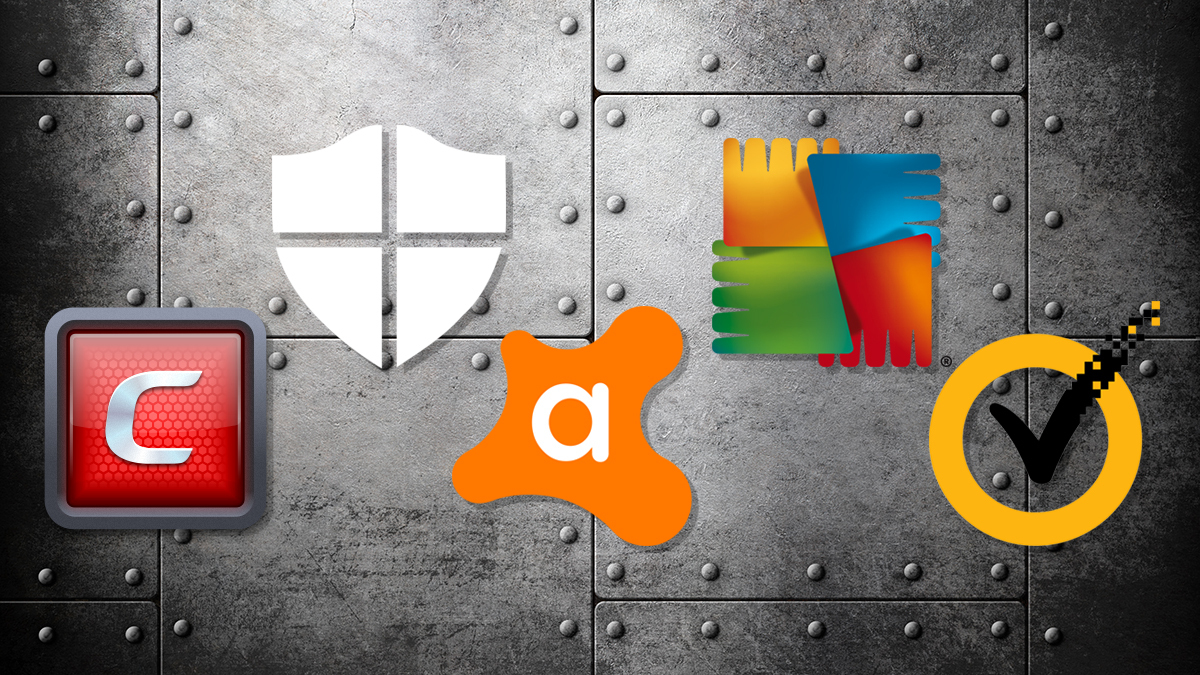
The Best Anti-Virus Protection Software in 2019
Everyone should have anti-virus software running on their computers to prevent losing personal or sensitive information, files, and even cash in your bank account to cyber-criminals and hackers. This is especially important because we now live in an era where there is an increase in threats like malware, ransomware, and cryptojacking.
To prevent privacy violations, we have listed below some of the best antivirus protection software in 2019 for your computer and mobile devices. Take a look!
1. Bitdefender Antivirus Plus

Bitdefender Antivirus Plus is one of the best antivirus software you can buy as it’s reliable and accurate in its virus detection. It offers protection from a variety of malware types, as well as Trojans, destructive ransomware, phishing schemes, and rootkits. Bitdefender consistently blocks access to malicious websites and prevents viruses from infiltrating your computer.
What is more, Bitdefender has some impressive features such as file encryption, anti-spam, parental advisor and firewall. You’ll also find a built-in password manager that auto-completes credit card details in web forms, a secure browser that keeps your online banking and shopping transactions safe. It also comes with a VPN that lets you work safely online without your browser history being traced.
While Bitdefender Antivirus Plus is designed for Windows devices only, you can get protection for up to five Windows, macOS, iOS, and Android devices if you upgrade to the Bitdefender Total Security 2019 edition.
2. Norton AntiVirus Plus
If you just need accurate and reliable protection against malware, Norton AntiVirus Plus will serve you well as this software comes highly rated in independent lab tests. This top-quality malware hunter comes with features like a password manager, online backup, spam filter, URL blocker, which protects you from malicious websites. If malware still finds a way into your PC, Norton uses up-to-date virus definitions to quarantine threats the second trouble’s detected. This is easy to use anti-virus software and an excellent choice for protecting your PC.
3. Kaspersky Anti-Virus

Kaspersky Anti-Virus is an excellent software that scores high on anti-phishing, malware-blocking and malicious links blocking tests. Kaspersky does exceptionally well by removing threats from an infected system and it’s top-rated at labs like AV-Test and AV-Comparatives. In addition to its accuracy and reliability in malware protection, Kaspersky Anti-Virus is supremely easy to use. Along with a well-designed interface, there are plenty of on-screen instructions that explain how everything works to beginners.
4. Webroot SecureAnywhere AntiVirus
This is one of the best antivirus software you can choose. Webroot SecureAnywhere AntiVirus stands out with features such as identity protection, anti-phishing, malware, and ransomware protection. A great plus of this program is that it is very light on space (2MB in size). So if your PC is older, you may want to consider buying this small software. It takes a few seconds to install, scans fast, and won’t bog down even an ageing PC.
Oh, and before we continue, Acanac can help you with fast and reliable high-speed Internet.
5. F-Secure Anti-Virus

F-Secure is easy to use antivirus software and has proved to be very effective against a ransomware attack. This program offers additional impressive features to protect your system, such as banking protection for safe online shopping, family safety tools including time limits and content blocking. Beyond your desktop computer, too, the device finder feature can help you track your lost iOS or Android device—and if need be, you can even remotely lock or wipe its memory clean too to secure your data. F-Secure is lightweight, fast and offers efficient system performance.
6. Avast Pro Antivirus
Avast Pro is a great antivirus software with an excellent reputation in the area of security, particularly due to its low cost. The many light features that make it worth considering include secure browser, URL blocking, and network checker. Other interesting features that add more protection include sandboxing of suspicious files; Wi-Fi inspection that warns you against potential wireless poaching attacks; and browser cleanups for unwanted toolbars and malicious browser extensions.
Bonus: Bitdefender Antivirus Software
The Bitdefender Antivirus software, which is a high-performance antivirus software with a rich suite of features that come in an all-in-one package, offers major protection against malware. This antivirus software also covers basic features of security software, such as spam filtering, ransomware detection, malware detection, and data protection.
Things to Look For in an Antivirus Software
When choosing antivirus software, you have to compare different features and benefits. While bells and whistles are good, you might not need everything if you’re only using a few devices or basic computer tasks.
Here are the important things to consider and look for when shopping for an antivirus software:
- Cost: Antivirus software is either free or paid. Free antivirus software comes with basic services and upgrading to the paid version gives you the advantage of comprehensive protection. It’s always best to invest in top-quality antivirus software, regardless of the extra cost.
- Speed: While you don’t want to deal with slow antivirus software, you also don’t want to compromise quality. Your antivirus software should perform a thorough job without compromising protection over speed.
- Compatibility: It’s crucial to choose an antivirus software that’s compatible across all devices you use. Save money by buying one that can help protect all your devices so that you don’t have to buy separately for each.
- Customer Service: Choose a company that informs customers about updates and critical safety issues. A company offering a money-back guarantee is highly recommended.
It’s a good idea to check the customer services of a company by making a phone call. Ask relevant questions and observe how their representative answers queries. Are you comfortable talking with the sales or customer service representative?
Comprehensive Protection: Your antivirus software should be able to protect your software from lesser-known threats, such as threats embedded in USB drives, harmful downloads, and malware and viruses hidden inside messages, like emails.
Bottom Line
We have just listed some of the many great options of anti-virus protection software to protect your devices against phishing scams, malware, ransomware and all other types of viruses. While some are better than others in terms of features or protection, any of the options mentioned here will serve you well in 2019.




