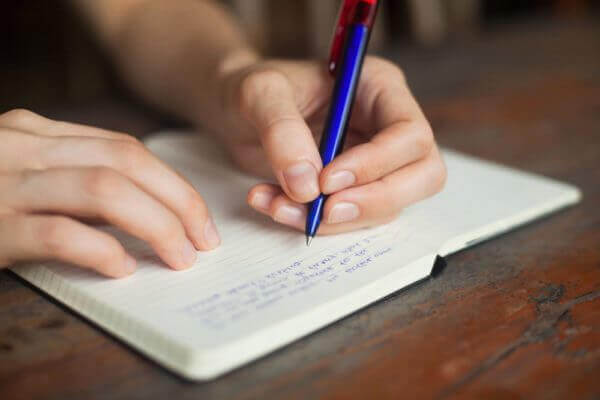
How To Write A Book By Dictation
Dictation has become a popular method for most writers to write their first draft. Writing takes up a lot of time, and you also have other matters to attend to almost all the time. It forces writers to multi-task between their drafts and daily duties. With dictation, you can even write your book while jogging.
Why write by dictation?
Besides a fully-congested schedule, other reasons why writers opt for dictation include:
- Health reasons. Terry Pratchett opted for dictation in his final years after Alzheimer’s Disease weakened his ability to write. Dictation can help when you can’t type because of physical pain, or on bed rest.
- Writing speed. We talk faster than we can type. For a first edit, dictation can really speed up our typing speed.
- Improved creativity. When you type down your first draft, you are likely to be overly critical and will waste time editing and reediting what you’ve already written. Dictation helps you bypass the critical self and work solely on getting the first draft done.
Transcribing the audio to text

The difficult part with dictation comes when you have to transcribe the audio you’ve recorded to text. When done manually, an hour of dictation could take you up to three hours to transcribe to text. Luckily, there are many platforms that offer such services so that writers don’t have to kill themselves transcribing. While there are lots of platforms you could use to convert your audio files to text, audio to text transcription service Audext.com is one of the best services you can use to transcribe audio to text.
Audext automatically transcribes the audio to text without compromising on the quality of the work. It is an audio to text converter online so you don’t have to worry about installing any software on your desktop or apps on your phone. Features of Audext Some of the features of Audext include:
- Faster transcription which is done automatically with the use of advanced artificial intelligence algorithms.
- The editing speed is in your control. You can control the speed for the playback so that you can work at your own pace.
- It has a speaker identification feature that helps in easily identifying who is speaking.
- The platform supports various audio files including MP3, OGG, M4A, WAV, and WMV. You can convert the files to Doc or TXT formats.
- Convenient user interface with a minimalist audio streaming dashboard Audext, however, does not offer transcription for video files. Neither does it convert text files to audio format. The platform can not also transcribe any audio, such as music, that has background noise in it.
How it works
Unlike most transcription services, Audext is quite easy to use. The audio to text converter online works in the following 5 simple steps:
- Upload your audio file onto the Audext online platform.
- Send the audio stream to the Audext cloud editor with one simple click.
- The transcript immediately gets downloaded into your project on-the-fly.
- Use Audext tools to review and edit the results conveniently and efficiently.
- Once satisfied with the work, export your transcribed text file to your desktop.Whether you are in the media industry, own a podcast, or in the education sector, Audext should be your go-to platform for transcription services. Here are the reasons why you will love using the platform:
- Audext simplifies your transcription needs so that you can focus more on the work itself. This allows you to be as creative as you can because you won’t have to worry about the quality of your transcriptions.
- It is very easy to upload your files onto the platform and to export them. It only takes seconds, and you also have multiple options to export your files.
- You won’t have to keep shuffling between the transcription platform and your document editor. After the audio is transcribed to text, you can edit it directly on the platform without leaving.
Audext provides multiple billing options. It doesn’t matter whether you are doing a one-off transcription job or will be a returning user, Audext will take care of your needs either way. - There are two available payment options- per hour and monthly. Both options have three payment plans each. You can also contact the company for a customized payment plan. – It is a very cost-effective way to do your transcription. By doing your transcription 200 times faster than manual transcription, it saves you both time and money.




