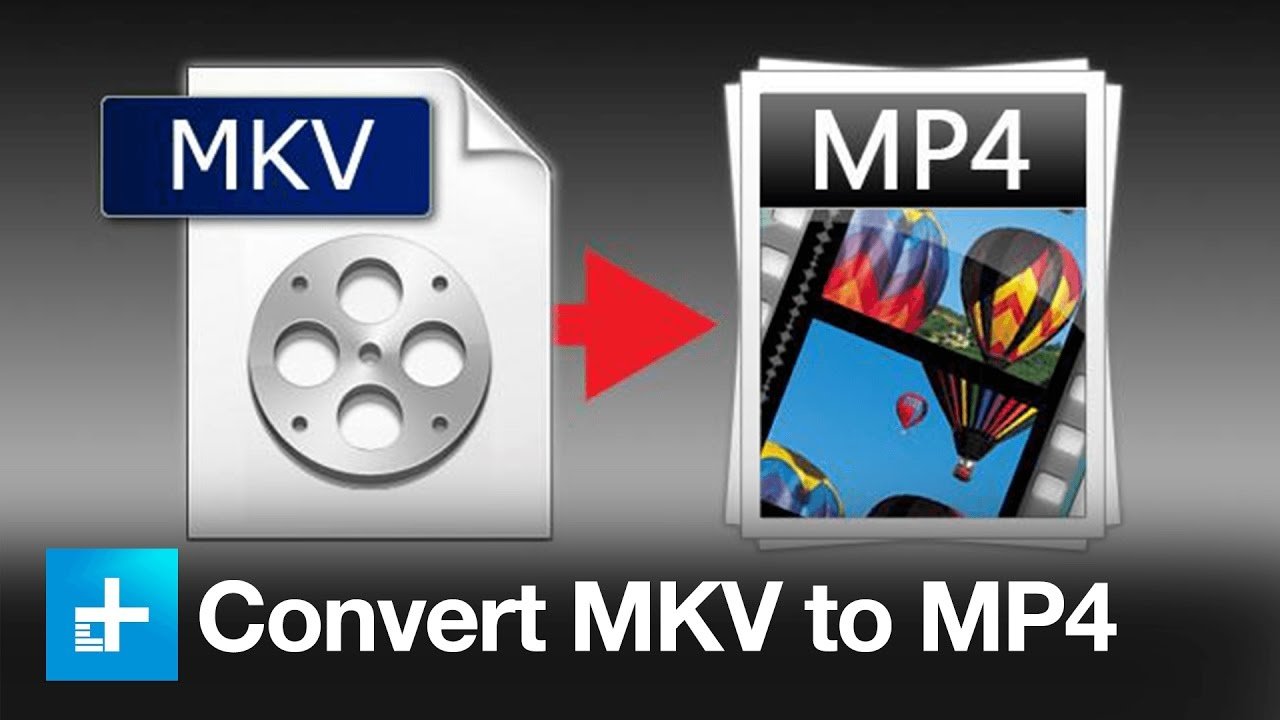
How to Convert MKV Video Formats to MP4 Video Formats
Have you just downloaded MKV video file format and found out that it does not play well on your TV or any other output device? This is somewhat a headache especially if you wanted to watch the video at that moment. Well, for efficient play and sharing of the MKV file, you need to convert the MKV to MP4 file format. The MP4 file format is compatible with multiple devices and is small in size. Additionally, the MP4 file format is widely used and renowned for its clarity and efficiency. Well, you can try another way which will be much easier, You can use the https://youtubetomp4.org/ and it will directly download your video in MP4 file format. Therefore, in this article we will show you how to convert MKV to MP4 using Online Uniconverter as well as using Uniconverter for Desktop.
Use Online Uniconverter to Convert MKV to MP4 Free
In case you urgently need to convert your MKV to MP4 format, Online Video Uniconverter is designed for you. This MKV to MP4 Online converter is free to use and it is fast compared to any other online video converter. Moreover, you need to note that this platform allows you to at least convert two files simultaneously and download them at ago. Also, note that every single file should not be more than 100Mb in size. Now, here is how to convert MKV to MP4 using the Online Video Converter without hassle.
Step 1. Add files

To add files for conversion, click the “+” button in the window and it will redirect to my computer/my PC to select files. Alternatively, you can drag and drop the files from the file folder directly to the online Uniconverter window and you will be able to upload the MKV video.
Step 2: Select MP4 as Output format

Now, click on “Convert all files to” the dropdown button, select “MP4” to convert all files to the MP4 file format and move to the next step.
Step 3: Download Converted MP4 file

From there, click on “Convert” button and the Online Converter will begin to convert MKV to MP4 format. Upon completion of the conversion process from MKV to MP4 file format, you can click the “Download All” button below the file to download all files at once. Otherwise, you can download each file separately by clicking the “Download” button on each file. The download process will begin and within a short while, you will be having your file to enjoy.
How to Use Uniconverter (Desktop) to Convert MKV to MP4
Apart from Uniconverter for converting video files online, there is Uniconverter software for desktop. It isprofessional converter software that incorporates more features compared to the online converter.
Wondershare Uniconverter is available for both Windows and Mac version hence compatible with popularly used operating software. In the next section below, we will show you how to convert MKV to MP4 using Wondershare Uniconverter for Desktop.
How to Convert MKV File to MP4 File Step by Step
Follow the below steps carefully to convert MKV to MP4 at 90X speed and 100% quality guarantee of video quality using Wondershare Uniconverter for Desktop. The following guide takes that of the Windows platform.
Step 1. Add MKV file

To add files to Wondershare Uniconverter, click the “Add Files” after clicking on “Convert.” Apart from importing by add files tab, you can drag and drop one or many files or add an entire folder for conversion.
Step 2: Edit MKV File and select MP4 as output

In case you need to customize your video further, you can click the editing tools below the video and apply where necessary for cropping, editing, and effects. Next, select the “MP4” output format to by clicking the dropdown next to “Convert all files to” which is under the “Video” option.
Step 3. Convert MKV to MP4

After that, click on “Output folder” to choose the folder to save your files on completion. To convert the files, click the “Convert All” button to begin conversion of all files at once or convert each file one by one by clicking the “Convert” button for each.
And that is how to convert MKV to MP4 using Wondershare Uniconverter.
The Difference between Online and Desktop Uniconverter
Now, that you have seen how to convert MKV to MP4 using Online Uniconverter let us go dive further and look at their differences. While both are video converters, they are more features that can distinguish them. Below are the differences between the two for comparison. According to the differences its best advisable to download the Desktop Uniconverter for best results.
| Online Uniconverter | Desktop Uniconverter |
| Converts at most 2 files once | It has no limit in a number of files to convert once. |
| Converts a file of 100MB maximum | It has no size limit for conversion |
| Takes long to upload and convert | Very minimal wait time since there’s no upload requirement |
| It has a slower conversion speed | It is more than 90X faster than other converters |
| Supports conversion of popular formats only | Supports more than 1000 file formats |
| Does not support editing of files | Allows you to edit files before converting |
| It only works on the web | It works on Mac and Windows platforms. |
What is Wondershare Technology?
Wondershare Technology is a software and application development company that has been listed publicly.
Moreover, it has been in service for the last ten years. Wondershare Technology is well known in producing multimedia, office and many more software products. It takes pride in its success from dedication to serve their clients with the utmost professionalism in their products including the Wondershare Uniconvereter.
Apart from the Uniconverter software, Wondershare Technology takes pride in many more widely used software products such as Filmora Video Editor. Filmora is a video editor compatible and usable by everyone to create high-quality videos.
Wondershare technology mainly focuses on video and audio creation, editing and conversions to satisfy their customers. It incorporates video and DVD tools like streaming audio recorder to record playing audio, video converter ultimate to convert files to any given file format, free YouTube downloader to download videos from YouTube, DVD creator to build a DVD to play on other devices among others.




